1. Go to System Administrator -> Configuration -> Libra Connected -> Configuration. If you don't have this menu, please register Apex and use user 1 to set it up.(Go to the Apex Configuration and Apex menus in this guide for instructions).
2. Ensure that the correct settings are configured in the initial view (Ports and IO) and that the previous database has been properly loaded if you selected the option from a Gen3Data.mdb, or simply begin a new one.
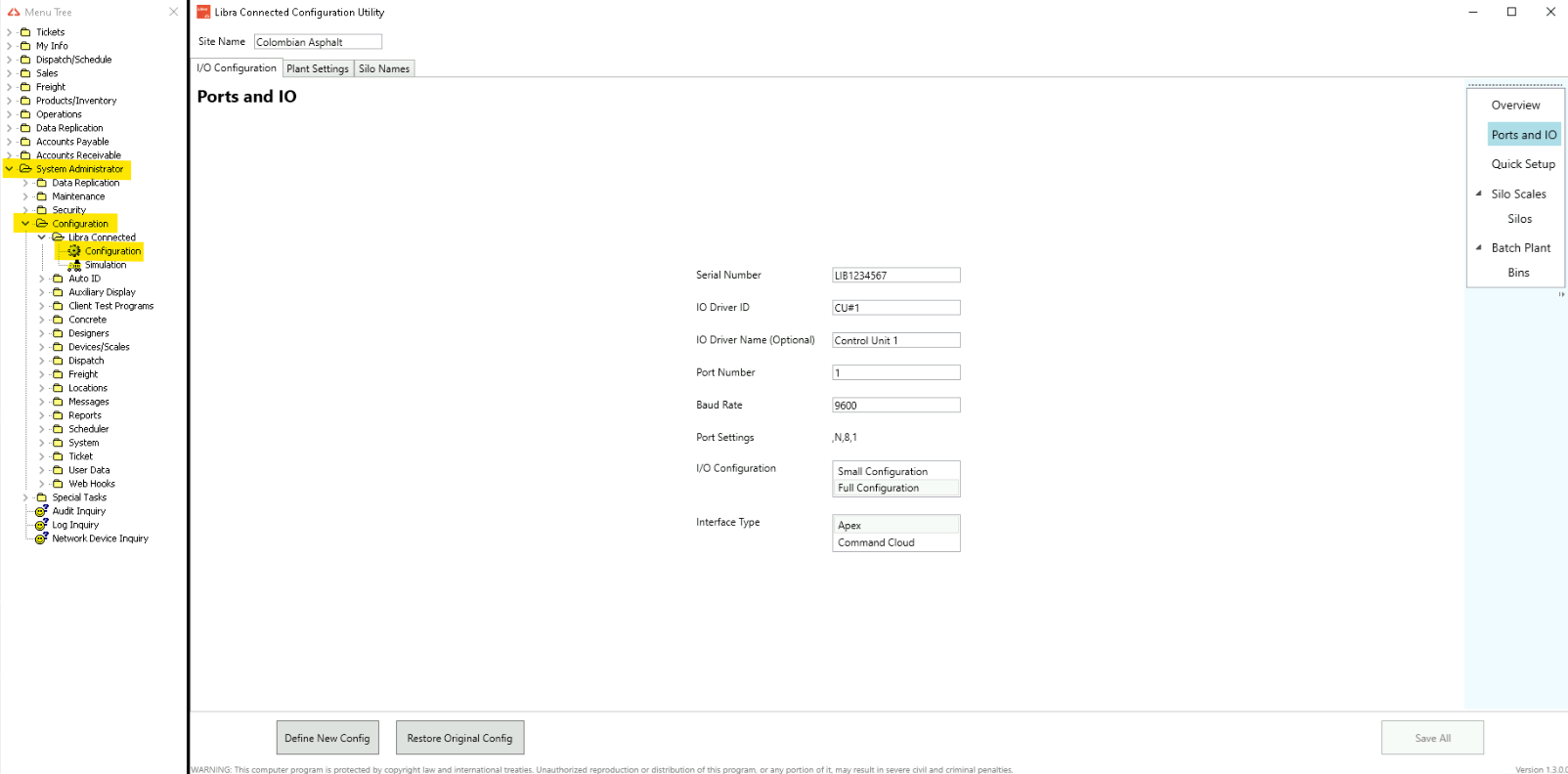
3. Go to Silo Scales, all the Silo scales IDs must be numerical if they are not, please change them and click on Save All.
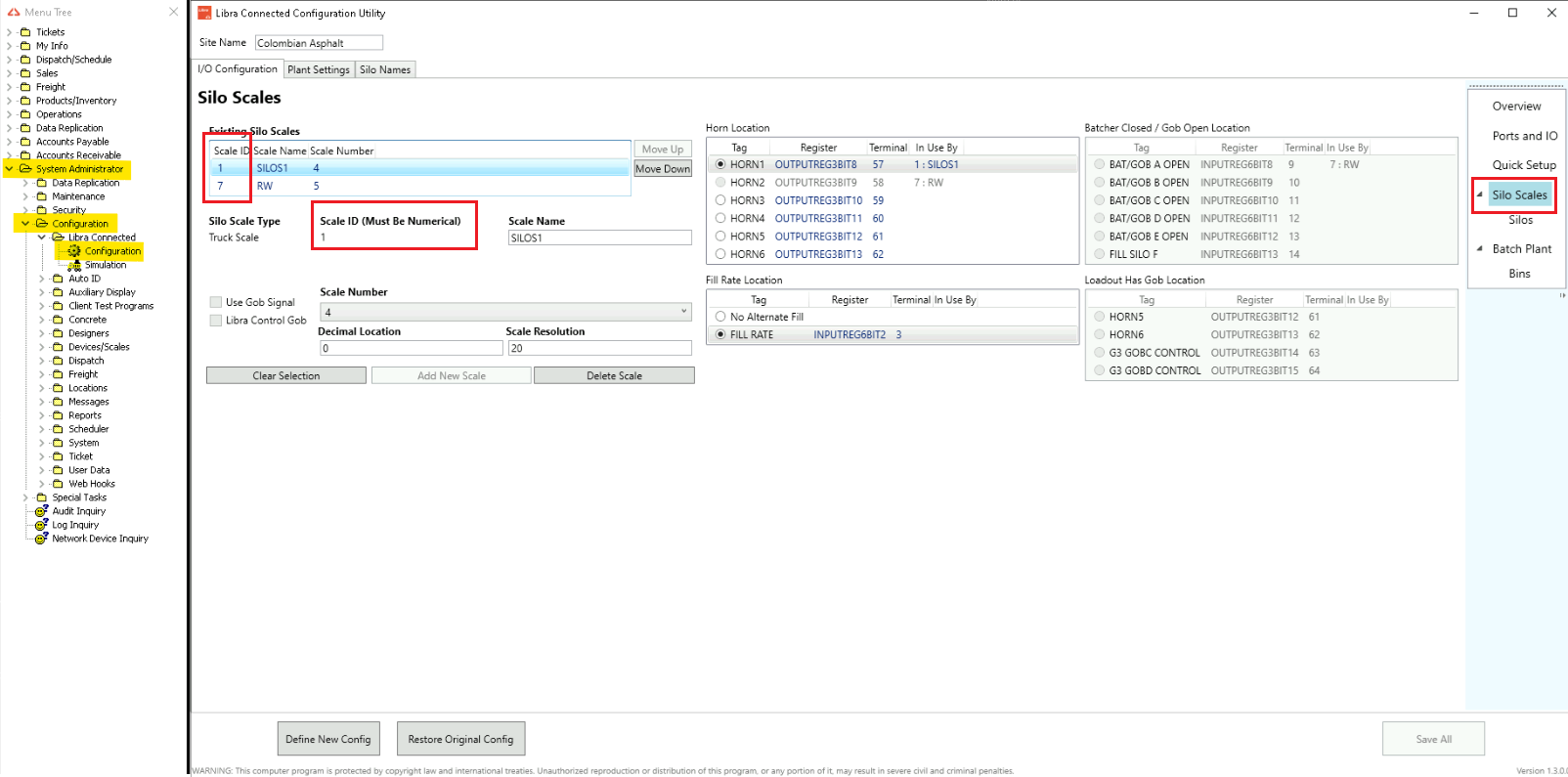
4. If you loaded a Gen3Data.mdb database, it's recommendable to go over all the right side items and verify each configuration.